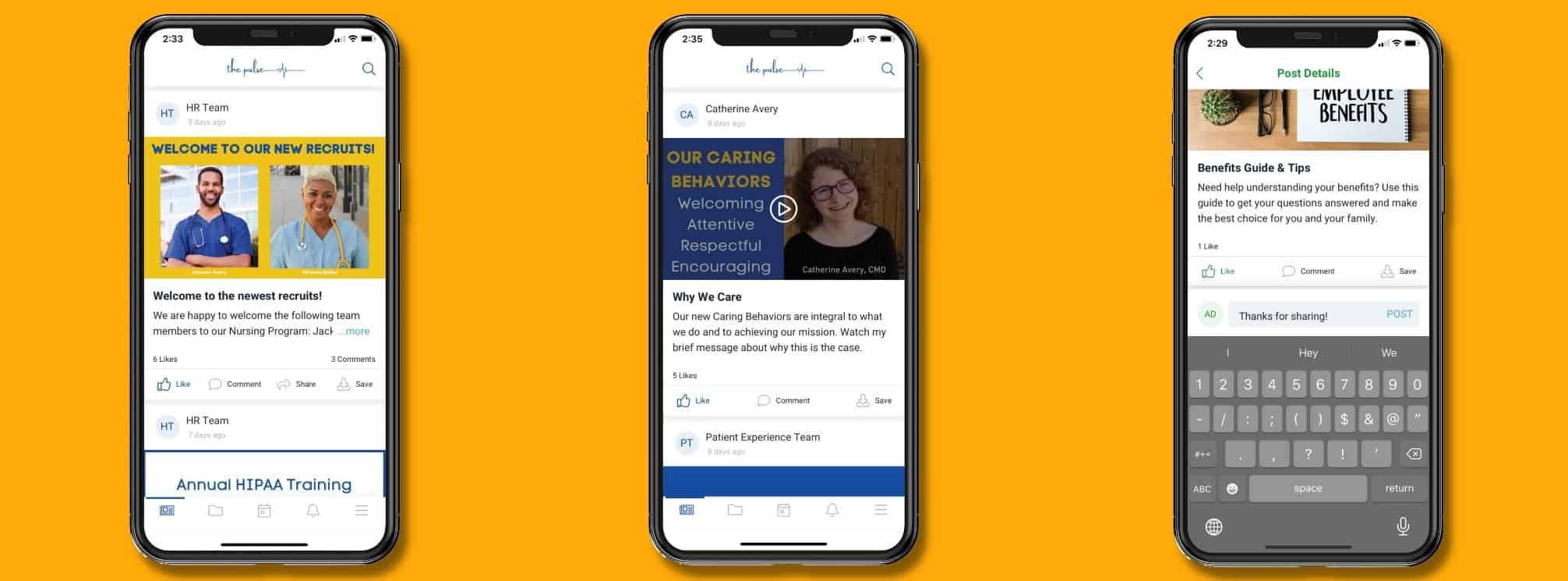Why You Need a Business Communication App
What is a Business Communication App?
A business comms app is a relatively new channel for communication. These platforms are key in an organization’s digital transformation and move towards making communication, resources, and tools more mobile-friendly and accessible to all employees.
Work is being done outside of a nine-to-five and not always in a traditional office anymore. Eighty percent of the global workforce are deskless workers, meaning they do not work in an office or use a computer. They are factory workers, healthcare staff, cashiers, servers, and so on. Making comms and resources available anytime and anywhere helps companies meet employees where they actually work.
Business apps for communication are typically channels that serve multiple purposes. In addition to traditional posts with notifications, these tools often come equipped with events calendars, document repositories, alerts, a company directory, and so on. This makes it possible to have one tool that includes all information a worker would need on the go.
Perks of a Mobile App for Business Communication
The biggest benefit of using a business communication app is that it is accessible to all employees regardless of where they work or their type of employment. For many organizations, a mobile app fills a large gap in their communication strategy by reaching hard-to-reach employees.
Another perk is that apps make it easier to create 360-degree communication campaigns. These are campaigns that have a multi-touch approach by using banners, posts, alert reminders, and even calendar events to communicate and change behavior.
Apps are also set up to support multimedia content. This makes them an ideal channel for sharing video messages from leadership, PDFs or Word documents, web links, podcasts, and more. This gives comms teams the most flexibility.
Business communication apps also enable local leaders and app administrators to share content directly from the app. This makes it easier to share messages and updates in real time.
Business Apps Compared to Traditional Communication Channels
A good internal communication strategy is going to use multiple communication channels to make sure messages reach the right people and that there are a variety of ways for content to be consumed. We recommend using a multi-channel strategy that includes a communication app to be successful. But here are some differentiators of a business communication app compared to your existing channels:
App vs. Intranets
Intranets are great for office workers. By being in the office, they easily have access and don’t need to get through a VPN. And they are working on a computer, the ideal technology to access most intranets.
But when you consider giving all employees intranet access, it starts to add up. After you pay $10K – $100K for custom configurations, server rental, and installation costs, you then have monthly fees. SharePoint Online requires an Office365 subscription and costs $15 per employee every month. If you’re an organization with 5,000 employees that’s $75,000 every month. That’s not feasible for most organizations.
Intranets are also limited in another major way. They often don’t have targeting capabilities or the ability to send push notifications. So they really can’t be used for crisis communications. And the burden on your IT department is much higher with an intranet than with other channels.
App vs. Email
Email is necessary at most organizations. This is likely your primary way of communicating with deskbound workers and leaders or managers in the field who have access to a computer or tablet for work. But it is not a good tool for reaching frontline or hourly workers who aren’t set up with a company email address.
Email is also limited. A few key downsides to email are that you can’t edit an email you’ve already sent, emails are always push notifications, too many emails can get backed up in an inbox and important messages can be missed. And emails are static, meaning it is not optimal for sending multimedia content.
App vs. Collaboration/Chat Tools (e.g. Teams, Slack)
These channels are, again, great for office workers. They are optimal for teams that need to collaborate online. But frontline workers aren’t using computers to do their jobs, so it’s another channel that this group doesn’t need and doesn’t really have access to in the first place. They are also expensive when rolled out at scale. Microsoft Teams can cost $4 – $10 per employee per month depending on your plan. At a 5,000-person organization, that is $20,000 – $50,000 every month. These tools also aren’t branded and can have limited storage capacity, so they have limits beyond collaboration and chat functionality.
Key Features of a Business Communication App
But business communication apps like theEMPLOYEEapp are made for remote and deskless teams. theEMPLOYEEapp is customizable so your company branding, privacy policy, and integrations can all be pulled into one channel. We also have a competitive price point. Since these apps are geared toward frontline teams, we know that it has to be affordable on a cost-per-person basis. If you are interested in theEMPLOYEEapp’s pricing, request a quote today.
Other notable features include:
Targeting
The ability to target comms only to impacted groups is a game-changer. This improves the relevancy of communication being sent to your teams, so they are more likely to engage with the message and take action afterward. It also helps prevent panic in a crisis, by only sending crisis comms to affected employees. With theEMPLOYEEapp, you can target every type of message—posts, folders, events, alerts, etc.
Push Notifications & Alerts
Being able to selectively apply a push notification to only need-to-know or urgent messages helps cut down on the noise. Employees know that when they get a notification, those messages require immediate attention. And messages that aren’t as urgent will be there in the app and available at a time that is most convenient for the employee. This will help cut down on distractions during the workday and, therefore, improve employee efficiency.
Engagement & Social Sharing
Employee engagement is likely a top priority at your organization. Creating opportunities for employees to like, comment, and engage with one another can be helpful in building a recognition culture and improving the employee experience. And once you have established a stronger workplace culture, your employees are more likely to become brand advocates.
Explore (document storage)
Intranets, email, and collaboration tools can be really difficult to search to find the documents you’re looking for. Search on apps is a priority, so it’s easy for your teams to find exactly what they are looking for.
Directory
Make it easier for frontline managers and frontline employees to know who they should reach out to in case of a crisis or unusual situations. You can use a directory to share department contact information and also individual contact info.
Calendar
Field-based employees rarely have access to Town Halls and other culture-building events. But with a business app, you can give them access to their own events calendar and be able to pull them into company-wide events like Town Halls, earnings calls, and more informal leadership chats.
Banners
There are two types of banners that you can use in theEMPLOYEEapp’s business comms app. The first kind are set by you, the communicator. These are clickable and are great for setting reminders. The other kind is driven by AI where it displays all the current top content.